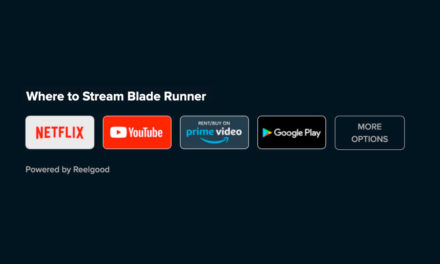INTRODUCING MUSIC VIDEOS AND CLIPS
06.21.23 / New Features
Hello ShotDeck Community! We’re so excited to share with you our first drop of 100 eye-popping music videos from across the globe.
But that’s not all…
Every single shot from all the music videos has the ability to play back as a short clip. You can even drag the sliders to select a portion of the clip and download it as a GIF or MP4. Try it now and take your decks to a whole new level!
CLICK ON A SHOT AND SELECT PLAYBACK
Click on any shot to open up the shot details layer. Then locate the Clip Player icon, located next to our Add to Decks icon.
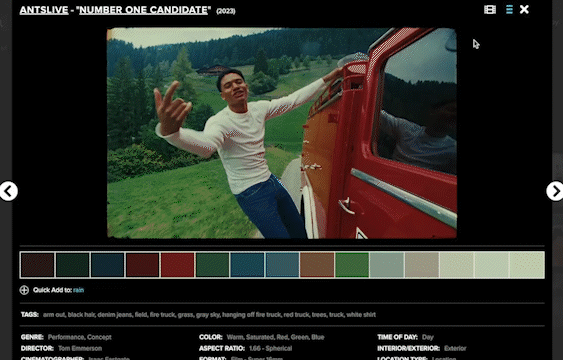
TRIM YOUR CLIP
Use our Timeline Editor to breakdown a specific moment from the Music Video. Don’t worry, it goes frame by frame so you can get as detailed as possible.
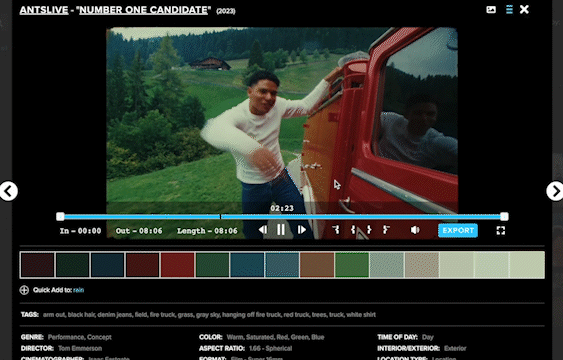
AND EXPORT!
Videos are avaialble in multiple formats, including MP4 and GIF, for all of your pitch deck needs.
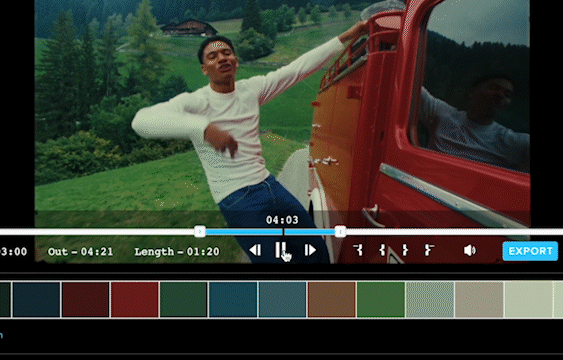
LET US KNOW WHAT YOU THINK
Share your thoughts on social and tag us @shotdeck, we want to hear from you as we continue to make ShotDeck the perfect tool for you to unlock your creative vision.